Are Outdoor Dome Security Cameras Interchangeable? A Simple Compatibility Guide
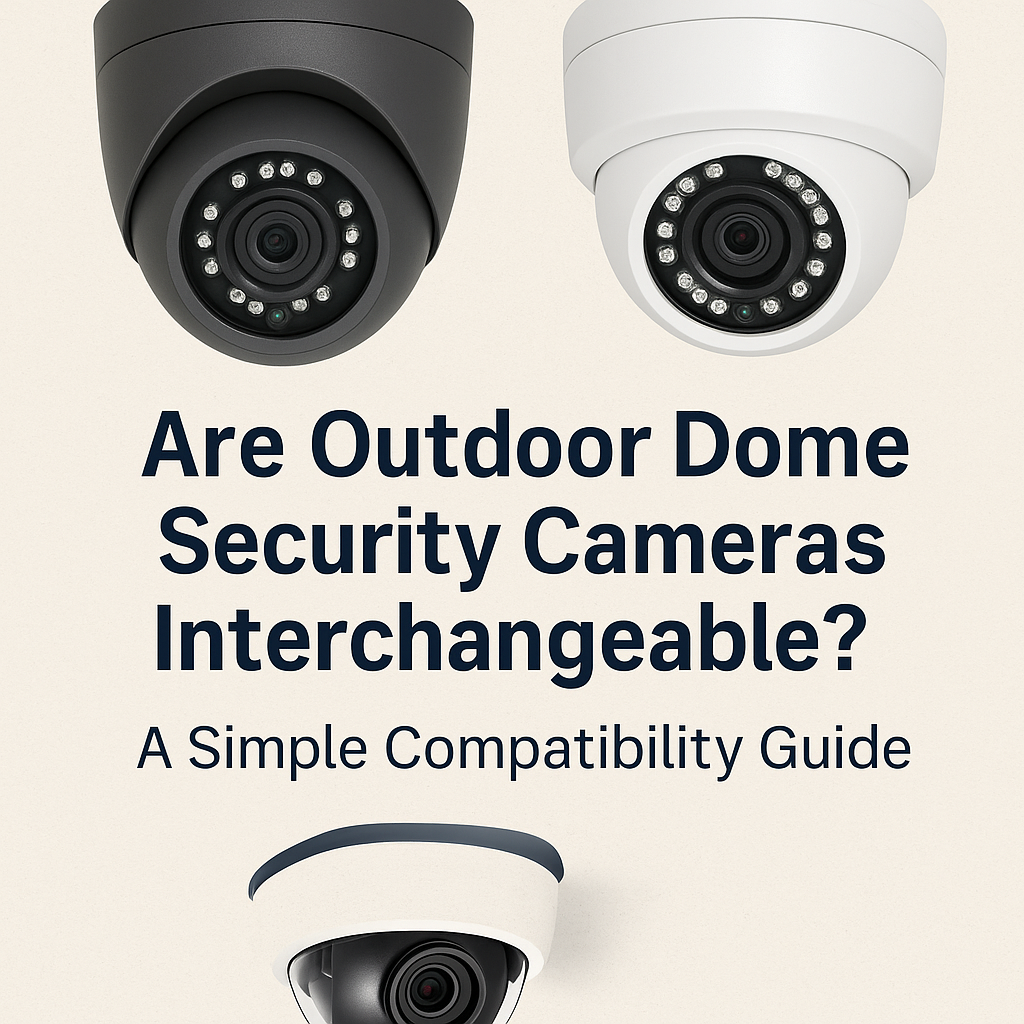
- Info and Tips
You know better… not all outdoor dome security cameras work the same — even if they look alike. Some connect with wires, some use Wi-Fi, and others only work with certain systems.
Are Outdoor Dome Security Cameras Interchangeable? Compatibility Guide
If you’re thinking of replacing one or adding a new camera, it’s important to know if it will actually work with what you already have. This is extra important if you’re using cameras to keep an eye out for serious stuff — like break-ins or even hidden people living in your home, also known as phrogging.
This guide will help you check if cameras are compatible and what to look for before you buy.
Compatibility First: Can You Swap Outdoor Dome Security Cameras Between Systems?
Swapping outdoor dome cameras is not always that easy. Just because two cameras look the same doesn’t mean they’ll work with the same setup. The first thing to check is whether you’re using an analog system or an IP system.
Analog cameras use coaxial cables and usually connect to a DVR. IP cameras use network cables and connect to an NVR. These two don’t mix, so you can’t plug one into the other and expect it to work.
Even if both are IP cameras, not all brands work well together. Some cameras only connect with their own brand’s system. Others, especially ONVIF-compatible cameras, are more flexible and can work with different NVRs.
So always check if your system and the camera both support ONVIF—this gives you a better chance of them working together.
You also need to check the resolution. If your NVR supports up to 4MP and you buy an 8MP camera, it might not show anything at all. Same goes for power — some cameras need a separate power supply, while others get power through the cable (PoE). If that doesn’t match, the camera simply won’t turn on.
And here’s why it matters more than ever — the global surveillance camera market is booming. According to research, it’s expected to grow from $26.5 billion in 2019 to a massive $72.4 billion by 2030 — with outdoor cameras making up the largest chunk of that growth.

Image Source: KBV Research
As outdoor setups become more common, getting the right camera that actually works with your system isn’t just about convenience — it’s about staying protected.
So no, outdoor dome security cameras aren’t always interchangeable. You’ve got to check the type, power, resolution, and system support. Do that first, and you’ll save yourself a lot of time, money, and stress. Especially when your camera is your main tool for catching weird stuff like phrogging — you want to make sure it’s actually working.
How to Check Your Current Camera Setup
Let’s talk about how you can check your current camera setup.
Identify the Camera Type
Start by checking how your current camera is connected. If it uses a thick, round coaxial cable, it’s likely an analog camera. If it uses a network (Ethernet) cable, then it’s an IP camera. This is the first and most important step, as it tells you what kind of system you’re working with.
Check the Recording Device
Look at your DVR or NVR. DVRs work with analog cameras, while NVRs are made for IP cameras. The model number is usually printed on the front or bottom of the device. Search that number online to confirm what type of system you have and what it supports.
Look Up the Camera’s Video Format
If you’re using analog cameras, find out the video format — AHD, CVI, TVI, or CVBS. These formats aren’t always cross-compatible, so it’s best to match your new camera to the format your system already supports. You can find this info in the camera’s manual or online using the model number.
Confirm the Supported Resolution
Check what resolution your recorder can handle. If your NVR or DVR supports up to 4MP, and you buy an 8MP camera, the image may not show — or it might show at a lower quality. Matching resolution ensures smooth video without glitches.
Verify the Power Source
Some dome cameras use Power over Ethernet (PoE), while others need a separate power adapter. Look at how your current camera is powered and make sure any replacement uses the same method. Mismatched power setups can cause your new camera to not turn on at all.
Common Problems with Incompatible Cameras
Using a security camera that doesn’t match your system can lead to several frustrating issues. Here are common problems you might face.
No Video Feed or Signal
If your camera isn’t compatible with your system, you might not get any video feed at all. This often happens when trying to connect an analog camera to a digital system, or vice versa. The result is a blank screen or an error message, leaving you without surveillance coverage.
Power Supply Issues
Different cameras have different power requirements. Using a camera that requires Power over Ethernet (PoE) with a system that doesn’t support it can prevent the camera from turning on. Similarly, mismatched voltage levels can damage the camera or the system.
Poor Image Quality
Incompatible cameras can result in blurry or distorted images. This might be due to mismatched resolutions or unsupported video formats. For example, a high-resolution camera connected to a system that only supports lower resolutions can lead to degraded image quality.
Limited Functionality
Even if the camera connects, it might not function fully. Features like motion detection, night vision, or remote access might not work if the camera isn’t fully compatible with your system. This limits the effectiveness of your surveillance setup.
Frequent System Errors
Incompatible cameras can cause your system to behave unpredictably. You might experience frequent crashes, system reboots, or error messages. These issues can compromise your security and require time-consuming troubleshooting.
An estimated 50% of surveillance cameras experience view problems annually, often due to compatibility issues or misconfigurations.
When to Upgrade the Whole System
Sometimes, no matter how many times you try to replace a camera, things just don’t work right. If you keep running into connection issues, poor video quality, or missing features — it might be time to stop replacing one piece at a time and just upgrade the whole system. Here’s when that move makes sense.
Your System Is Too Old
If your security setup is more than 5–7 years old, chances are it’s missing newer features like high-definition video, cloud access, or smart alerts. Older systems might also stop getting updates, which means they can’t keep up with newer cameras. Upgrading gives you better performance and fewer problems.
You’re Still Using Analog Cameras
Analog systems use coaxial cables and usually record at lower video quality. If you’re still using these, switching to an IP-based system can make a big difference.
IP systems offer clearer footage, easier app access, and more flexible camera options. Plus, they’re easier to expand if you want to add more cameras later.
New Cameras Aren’t Compatible
If you’ve tried different brands, checked the specs, and cameras still won’t connect or work fully, your recorder might be the problem. Newer cameras often don’t play nice with older DVRs or NVRs. Upgrading the whole system ensures everything is built to work together without hacks or workarounds.
You Need Better Quality or Coverage
If your footage looks blurry or your camera misses details at night, upgrading helps. Modern systems offer 4K resolution, color night vision, wider viewing angles, and smarter motion detection. This makes your setup more useful, especially if you’re trying to catch serious stuff like trespassing or even phrogging.
You Want More Smart Features
Many older systems don’t support mobile viewing, cloud backups, or smart alerts. With a new system, you can check footage from your phone, get real-time notifications, and even use voice assistants. This makes your setup easier to use—and way more reliable when something goes wrong.
Final Thoughts
Before buying new outdoor dome security cameras, make sure it works with the system you already have. Cameras may look the same, but things like cables, power, and video types can be very different.
A few quick checks can save you from a lot of trouble later. If you’ve tried different options and nothing works well, it might be time to upgrade the whole system.
A newer setup is easier to use and gives you better quality and features.
FAQs
Are security cameras interchangeable?
Not always. Cameras can vary by type — analog or IP — and may not work with every recorder. Power, resolution, and video format also matter. Some cameras only work with their own brand’s system. Always check compatibility before swapping cameras to avoid connection issues, missing features, or no video feed at all.
Will different brands of security cameras work together?
Sometimes. If both the camera and system are ONVIF-compliant (common with IP cameras), they might work together. But features like motion alerts or audio might not work fully. Some brands lock features to their own products, so it’s safer to check compatibility before mixing different camera brands.
Can we use a dome camera outside?
Yes, as long as it’s built for outdoor use. Look for weatherproof ratings like IP66 or IP67. These models are made to handle rain, dust, and heat. Indoor dome cameras should not be used outside—they can get damaged quickly from weather or temperature changes.
What are the disadvantages of dome cameras?
Dome cameras can be harder to adjust manually due to their fixed design. Cleaning the dome cover is important, as dirt or fog can affect image quality. In some low-light conditions, the IR bounce-back from the dome cover might reduce night vision performance. They’re also not great for long-range views.
Are dome CCTV cameras better?
Dome cameras are great for wide indoor and outdoor coverage, and they’re hard to tamper with. They’re often more discreet and blend into surroundings. But “better” depends on your needs. For long-distance views or narrow spaces, bullet cameras might be a better fit. Each has its own strengths.