Top Home Security Apps for Android Users in 2025

- Info and Tips
If you use an Android phone, keeping your home secure is now just a few taps away. With the right home security apps, you can check your cameras, get alerts, or even control lights and locks while you’re out.
But with so many options, knowing which one to choose is hard. That’s why we’ve created this guide.
In this blog, we’ll go over some of the top home security apps that Android users can count on for safety and peace of mind.
ADT
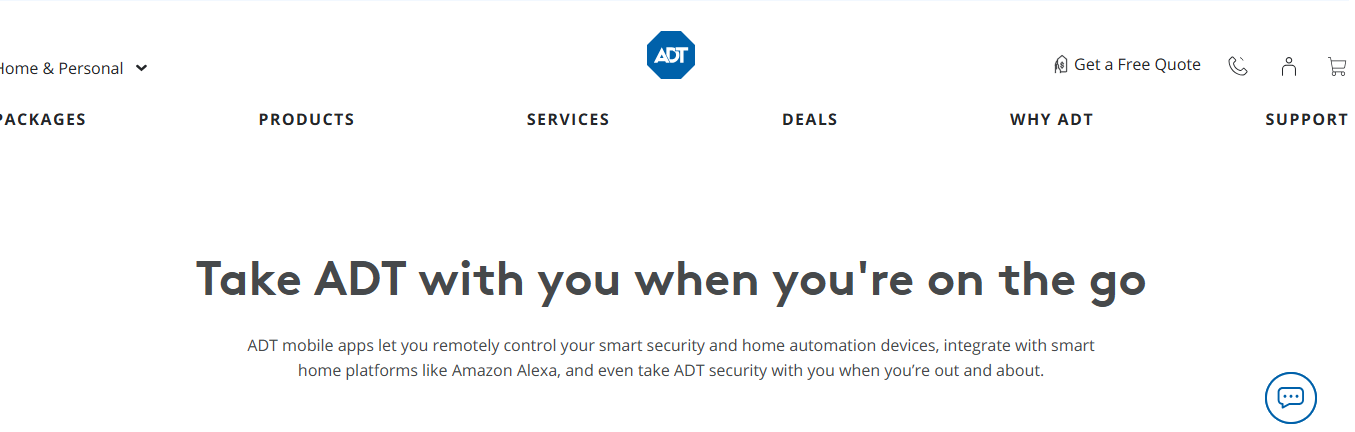
Image Source: ADT
The ADT app gives Android users remote access to their home security system, allowing them to stay informed and in control no matter where they are. It supports basic functions like arming and disarming the system, viewing live camera footage, and receiving real-time alerts for motion detection or triggered sensors.
The app integrates with compatible smart devices, so users can lock doors, adjust lights, or manage thermostats without switching apps — as long as those devices are linked within the ADT ecosystem. It also includes location-based automation, which can trigger specific actions when the phone enters or leaves a certain area, like locking doors or turning on exterior lights.
For users subscribed to ADT’s monitoring services, the app acts as a direct line between the home and ADT’s support team. If an alarm is triggered, the app shows exactly what sensor was involved, and ADT’s team can dispatch help if necessary.
Vivint
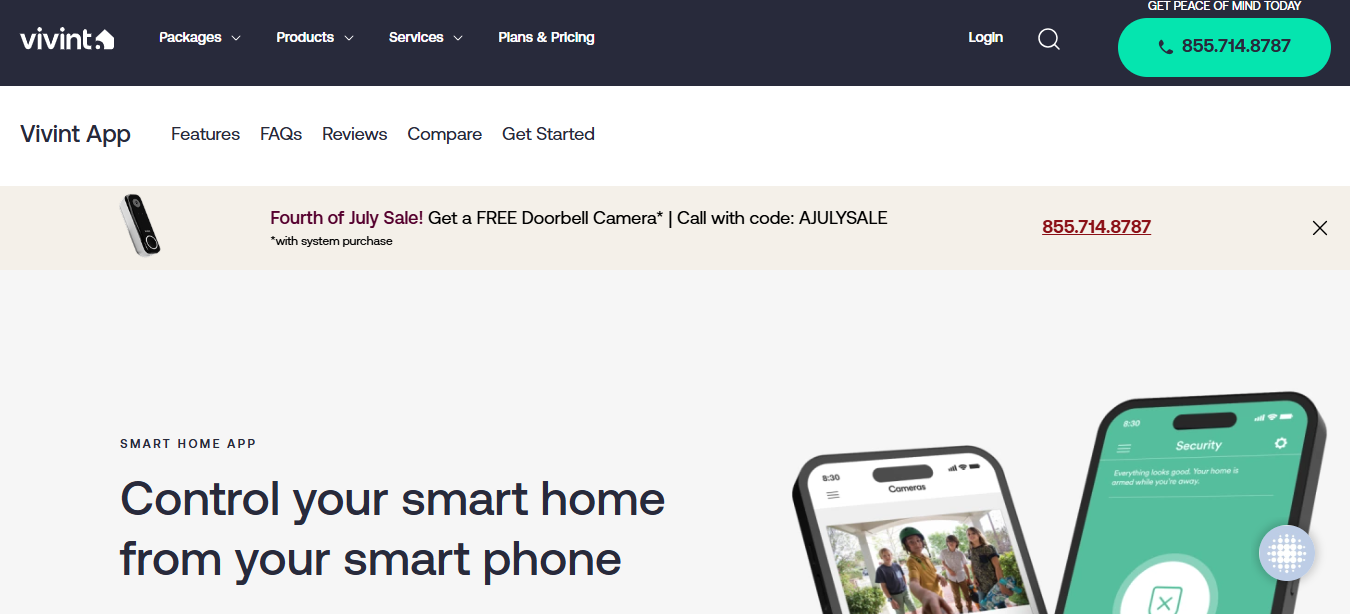
Image Source: Vivint
The Vivint app gives Android users a single place to manage their home’s security and smart devices. You can check the status of your alarm system, view live or recorded footage from security cameras, lock and unlock doors, and adjust lights or thermostats — all remotely from your phone.
Everything runs on a connected system, so devices work together rather than separately. For example, you can set up automatic actions like locking all doors at a certain time or turning on lights if a sensor is triggered. The app also shows alerts when activity is detected, making it easier to stay updated if you’re away.
Voice control is also supported through Google Assistant or Alexa, which lets you operate key features hands-free. You can also view timelines of recent activity, check which sensors have been triggered, or confirm whether the house is armed or disarmed.
The app is designed to simplify routine tasks while keeping everything in sync. Whether you’re checking who rang the doorbell or making sure the garage is closed, the app acts as a remote control for your home.
SimpliSafe
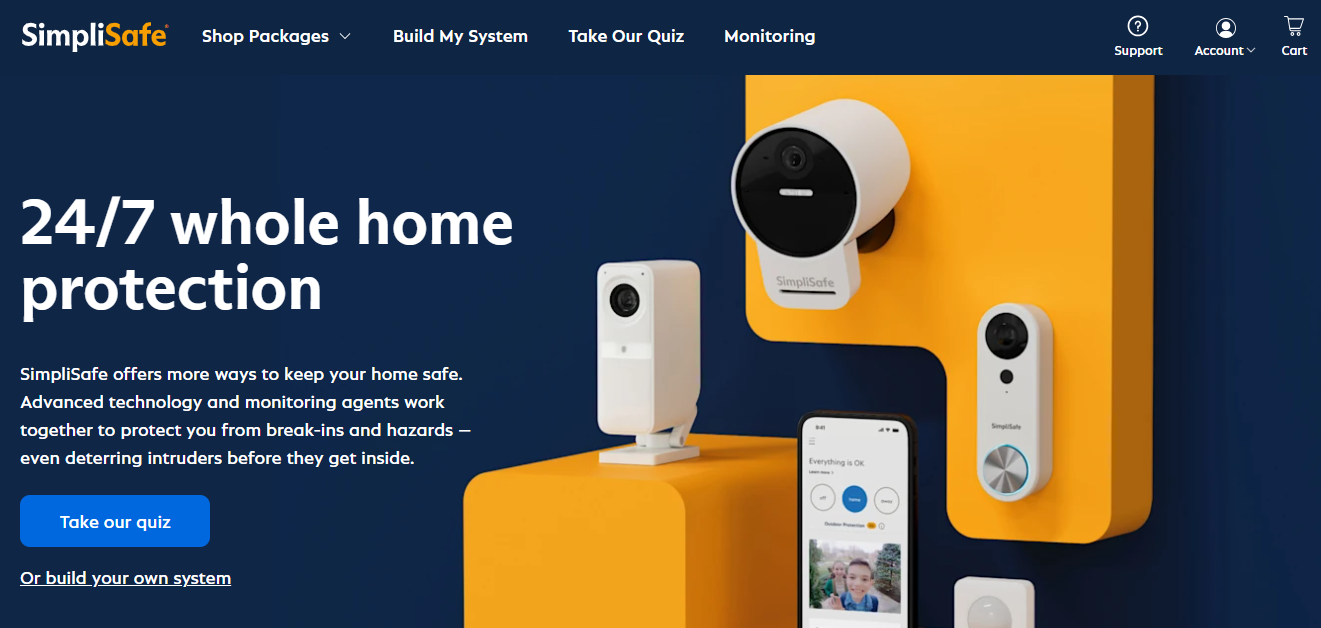
Image Source: SimpliSafe
The SimpliSafe app offers Android users a way to manage their home security system. Designed with simplicity in mind, the app supports key features like arming or disarming your system, checking live camera feeds, and receiving instant alerts when doors open or motion is detected.
Setup can be done without professional help, making it accessible for those who prefer to handle things on their own. The app keeps users informed through real-time notifications and lets you adjust when and how alerts come through — whether you’re home, away, or in between.
While monitoring services are optional, the app works with both self-monitoring and professional support. If you opt into monitoring, emergency services can be contacted automatically in case of a threat, but this feature can be turned on or off based on your needs.
SimpliSafe’s system is modular, so the app connects with a variety of sensors and devices, including entry sensors, smoke detectors, and outdoor cameras. This gives users flexibility to build a setup that matches their home without overcommitting.
Xfinity Home
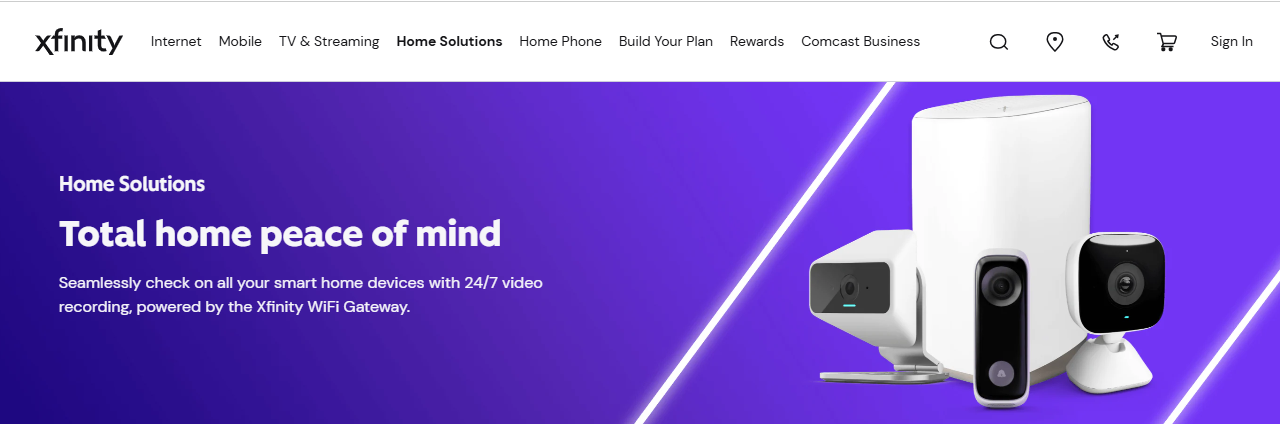
Image Source: Xfinity
The Xfinity Home app gives Android users remote access to their home security system, combining live camera feeds, smart device control, and alert management in one place. It’s built to work smoothly with Xfinity’s own services, especially for those already using their internet or smart home solutions.
Users can monitor their home in real time, review recorded footage, and receive alerts when sensors are triggered or unusual activity is detected. The app supports device automation — for example, lights can turn on when motion is sensed, or locks can activate on a schedule. These actions can be set up using custom rules inside the app.
It’s compatible with a variety of connected devices, including cameras, thermostats, smart plugs, and door locks. This makes it easier to bring different parts of your home under one system, provided they meet compatibility requirements with the Xfinity Gateway.
Xfinity also offers optional professional monitoring, battery backup, and cellular data for extra reliability during outages. The app is designed to keep everything manageable on the go, allowing users to stay informed and make adjustments whether they’re at home or away.
Conclusion
Choosing the right home security app for your Android phone comes down to what fits your lifestyle and comfort level.
Whether you want full smart home control, affordable DIY options, or 24/7 professional monitoring, there’s an app that covers your needs. Take the time to look at how each app works, what features it offers, and how easy it is to use.
The right one will give you more than just protection — it’ll give you peace of mind, wherever you are.
FAQs
1. Are home security apps for Android safe to use?
Yes, most reputable home security apps use encrypted connections and two-factor authentication to protect your data. As long as the app is from a verified provider and downloaded from the official Google Play Store, it’s generally safe. Still, it’s important to keep the app updated and avoid sharing login credentials.
2. Do I need professional monitoring for these apps to work?
No, professional monitoring is often optional. Many apps offer self-monitoring features like live camera access, motion alerts, and remote control of devices. You can use these features without paying for a subscription, though professional monitoring can offer added protection by contacting emergency services on your behalf during an incident.
3. Can I use different smart home brands with these apps?
It depends on the app. Some are designed to work only with their own hardware, while others allow integration with third-party devices like smart locks, lights, or thermostats. Always check the compatibility list on the provider’s website before purchasing new devices or setting up a system.
4. What happens if my internet goes down?
If your internet disconnects, features like live video or remote access may not work until it’s restored. However, some systems include battery backup and cellular data as a fail-safe. This allows essential alerts and monitoring to continue even during a power or internet outage, though these features might require a paid plan.
5. Are these apps suitable for renters or people who move frequently?
Yes, many home security apps are designed for flexible use. Systems like SimpliSafe or Xfinity Self Protection are easy to install and uninstall without drilling or permanent changes. This makes them ideal for renters, first-time buyers, or anyone who wants to take their security setup with them when they move.