How Much Power Does a Dome Security Camera Use

- Info and Tips
How Much Power Does a Dome Security Camera Use? Power Consumption Guide
When you’re setting up security cameras, it’s easy to focus on features like video quality or night vision — but power usage is just as important. Dome security cameras, one of the most popular styles for homes and businesses, don’t actually use as much electricity as you might think.
Today, we’ll share how dome cameras are powered, how much electricity they really use, and a few tips to keep your setup energy-efficient without sacrificing security.
How Dome Security Cameras Are Powered
Dome security cameras can be powered in a few different ways — depending on the type of camera and how you plan to set it up.
- Power over Ethernet (PoE): This is the most common method. The camera gets both its internet connection and electricity through a single cable. It’s super handy because you don’t need to run a separate power cord — just one cable does it all.
- Direct Power Source (DC Adapter): Some dome cameras use a simple DC adapter that plugs into a regular wall outlet. You’ll usually find this setup with basic or older models. It’s easy to use, but you have to make sure there’s a power socket close to where you want to install the camera.
- Battery-Powered Dome Cameras: These are much less common. Most battery cameras you see are small, portable ones — not dome styles. Since dome cameras are usually mounted permanently, they’re better suited for wired connections instead of battery power.
Average Power Consumption of Dome Security Cameras
When it comes to power, dome security cameras are pretty efficient. On average, they use between 3 to 15 watts of electricity. How much exactly depends on what kind of camera you have and what features it’s running.
- Basic indoor dome cameras — the ones without fancy extras — usually use around 3 to 5 watts. These are the simple models that record during the day and maybe have a small amount of night vision.
- Outdoor dome cameras or cameras with infrared night vision usually pull a little more power, around 6 to 10 watts, because they need extra energy to run the infrared lights once it gets dark.
- PTZ dome cameras — the ones that can pan, tilt, and zoom — use even more power. Since they have motors to move the camera around, they sometimes draw up to 12 to 15 watts.
In simple words, a single dome camera uses about the same amount of power as a small LED light bulb. So even if you have a few cameras running 24/7, the overall electricity cost isn’t going to break the bank.
And according to market research, the fixed dome network cameras market was valued at $1,057.75 million in 2023.
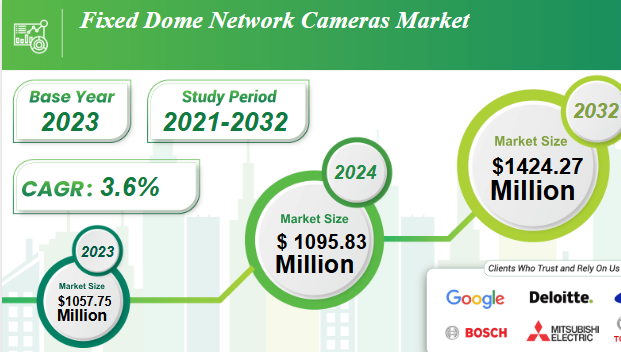
Image Source: Global Growth Insights
It’s expected to reach around $1,424.27 million by 2032, growing steadily at a CAGR (Compound Annual Growth Rate) of 3.6% over the period from 2021 to 2032. Because they’re so widely used and trusted, it’s no surprise that people don’t mind the small bump in electricity costs for the level of security they get.
Factors That Affect Dome Camera Power Usage
Let’s take a look at the factors that affect dome cameras.
Resolution and Frame Rate
The clearer and smoother the video, the harder the camera has to work. A camera filming in 4K or even full HD (1080p) needs more processing power than one shooting in standard definition. Plus, if the camera records at a high frame rate like 60 frames per second, it needs even more energy to process and save all that extra footage.
For example, a basic 720p camera might only pull 3–4 watts, while a high-end 4K model could easily use 10–15 watts.
Night Vision and IR LEDs
Most dome cameras have infrared (IR) lights to see at night. These LEDs turn on automatically in low light and help the camera “see” in total darkness. But running those lights pulls extra power.
A simple indoor camera might have just a few small IR LEDs, but an outdoor camera built for long-range night vision could have a full ring of powerful LEDs.
The difference?
- Small IR setup: Adds about 1–2 watts more.
- Heavy-duty IR lights: Can pull 4–5 extra watts at night.
Motorized Features (PTZ)
If your dome camera has PTZ (pan, tilt, zoom) features, it needs small motors to move the lens around. Every time you tilt the camera up, spin it around, or zoom in on something, the motors fire up and use more power than a fixed camera that just sits still.
And even if you’re not manually controlling it, many PTZ cameras auto-track motion — which means they’re moving constantly throughout the day.
Basic idea.
- Fixed dome camera: Steady, low power draw.
- PTZ dome camera: Jumps higher during movements, sometimes adding 3–5 extra watts when active.
Temperature Control
Outdoor dome cameras sometimes have built-in heaters, fans, or defrosters to protect them from harsh weather. These features keep the camera working properly when it’s freezing cold or blazing hot outside — but they don’t run for free.
For example, in winter, heaters kick in to stop the camera from freezing, adding up to 10 extra watts. And in summer, small cooling fans might run non-stop during the hottest hours.
Continuous vs Motion-Triggered Recording
How often your camera records makes a bigger difference than people think.
- Continuous recording (24/7): The camera is always awake, always processing video, and always using full power.
- Motion-triggered recording: The camera mostly “sleeps,” then powers up fully only when something moves.
If your system uses motion detection, you could save 20–40% on energy use without really losing any important footage. Some cameras even let you schedule active times, like recording more during the night but less during quiet hours in the day.
Tips to Save Power with Dome Security Cameras
Dome cameras don’t use a lot of power. But if you’re running several of them or want to save energy where you can, these simple tips can help you get the most out of your setup without wasting electricity.
Use Motion Detection Instead of 24/7 Recording
Letting your camera record all day and night takes more power and fills up storage quickly. Most dome cameras come with a motion detection feature — meaning they only start recording when something moves in front of them.
This not only saves power but also makes it easier to find important footage when you need it. You won’t waste energy recording hours of empty footage.
Adjust Night Vision Settings
Night vision is great, but it uses infrared (IR) lights, which draw extra power — especially if they stay on all night. If your camera is installed in a place with a porch light or some other lighting nearby, you might not need full night vision.
Many cameras let you control when IR turns on or adjust its strength. Using it only when necessary can reduce power use and still give you clear nighttime footage.
Choose PoE Cameras for Cleaner, Efficient Setup
Power over Ethernet (PoE) cameras use one single cable for power and internet, which make the setup neater and usually more energy-efficient than separate cables.
PoE setups also tend to be more stable — which means fewer power hiccups, fewer restarts, and smoother camera performance. Plus, they’re great when installing multiple cameras in one system.
Avoid Overusing PTZ Features
PTZ cameras can pan, tilt, and zoom, which is useful — but every time the camera moves, it uses small motors that require more power. If the camera is always moving to track people or vehicles, the power use adds up.
Try to limit how often it moves, or set it to only move during certain hours or when motion is detected. If you don’t really need that movement, a fixed dome camera can do the job just fine and save energy.
Keep Cameras Clean and Well-Maintained
It might not seem like it, but keeping your camera lens clean can help it work better with less effort. A dirty or dusty lens can make the image look bad, and the camera might try to “fix” it by increasing brightness or turning on IR lights more often.
Just wipe the lens gently every few weeks, especially if it’s outside. A clean lens helps the camera work smoothly and can even slightly reduce its power use over time.
Wrap Up
Dome security cameras are a smart choice for homes and businesses. They don’t use a lot of power — most run between 3 to 15 watts — and with a few smart settings, you can keep energy use even lower.
Whether you’re using basic indoor cameras or feature-packed PTZ models, it’s easy to manage power without giving up safety. With the market growing every year, it’s clear people trust dome cameras for reliable, around-the-clock security from threats like phrogging.
And since they don’t cost much to run, they’re a solid option for anyone looking to protect their space without wasting energy.
FAQs
How much power does a dome CCTV camera use?
A dome CCTV camera typically uses between 3 to 15 watts — depending on its features. Basic indoor models use less power, while advanced PTZ or night vision cameras use more.
How much power does a camera need?
Most security cameras need 5 to 15 watts on average. Power use depends on resolution, recording mode, and features like infrared night vision or motion tracking. Cameras with PoE are slightly more efficient. Battery-powered cameras are also available but need regular charging or battery replacements.
What are the disadvantages of dome cameras?
Dome cameras can be harder to install due to their enclosed shape. Their fixed viewing angle (in non-PTZ models) can be limiting, and some models aren’t suited for long-range outdoor use. Also, cleaning the dome cover is important to avoid blurry footage from dirt or glare.
Which CCTV camera is best, dome or bullet?
Dome cameras are better for indoor use and areas needing a discreet look with wide-angle coverage. Bullet cameras are ideal for outdoor spaces and long-distance viewing. The best choice depends on where you’re installing the camera and what kind of coverage or visibility you need.
Does CCTV use a lot of power?
No, CCTV systems are generally low-power. Most individual cameras use under 15 watts. A full system with several cameras might use the same energy as a small appliance. Using motion detection and efficient settings can further reduce energy use without affecting security performance.