Who Installs Security Cameras in a Home? A Complete Guide to Professional and DIY Installation.

- Info and Tips
Who Installs Security Cameras in a Home? DIY vs. Professional Installation
Home security cameras are a big deal these days, and for a good reason — break-ins and package theft are on the rise. More homeowners are setting up cameras to keep an eye on their homes.
But the question is — who installs security cameras in a home? Should you call a pro, hire a handyman, or do it yourself?
Let’s cover the options, the pros and cons of each, and what to consider before making a decision.
First Off, Let’s Talk About Who Installs Security Cameras in a Home
Before learning who installs security cameras, let’s take a look camera market.
From 2023 to 2027, the number of households with these cameras is expected to jump by about 81.8 million — a huge 82% increase.
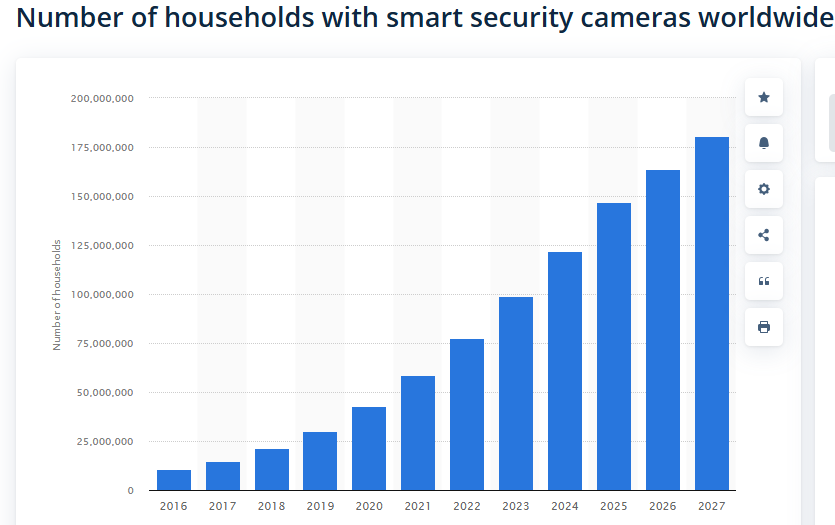
Image: Statista
By 2027, around 180.7 million homes will have them, breaking records. This steady growth shows that more homeowners are choosing smart security to keep their homes safe.
Now, talk about who installs security cameras in a home.
Professional Security Camera Installers
Professional installers ensure cameras are placed correctly, wired safely, and integrated with smart systems. They handle everything from CCTV camera installation to full professional security system installation, ensuring a reliable setup with proper coverage and minimal blind spots.
Hiring experts also come with warranties and support that make it a stress-free option.
DIY Installation
DIY security cameras, like Ring and Arlo, are designed for easy installation. Wireless models can be mounted with minimal tools, while wired systems require more effort. The biggest advantage of DIY is cost savings, but improper setup can lead to blind spots, security risks, or connectivity issues.
For simple installations, DIY is a great option, but complex setups need professional help.
Handyman Services
A handyman is a budget-friendly option for basic security camera installation. They can mount cameras and run basic wiring but lack the expertise for professional security system installation or advanced integrations.
While affordable, handymen don’t always provide warranties or ongoing support.
Types of Security Cameras and Their Installation Requirements
Here are the types of security cameras and their installation requirements.
Wired Security Cameras
Wired security cameras are connected directly to a power source and a recording device, such as a DVR (Digital Video Recorder) or NVR (Network Video Recorder). Installation involves running cables through walls, ceilings, or even underground to ensure stable connections. T
This provides a more reliable video feed compared to wireless options, as there are no risks of signal interference or Wi-Fi outages.
Setting up a wired system requires careful planning. The cameras must be positioned for optimal coverage, and cables need to be neatly routed to avoid exposed wiring.
If multiple cameras are installed, a centralized power supply or a PoE (Power over Ethernet) system may be necessary to simplify connections.
Wireless Security Cameras
Wireless security cameras connect to Wi-Fi and do not require extensive wiring, which makes them much easier to install. Most wireless cameras come with adhesive mounts or screws for simple wall or ceiling placement. Once mounted, they can be connected to a smartphone app for live viewing, motion alerts, and cloud storage.
The setup process usually involves plugging in the camera, connecting it to a Wi-Fi network, and configuring settings via a mobile app. Battery-powered models eliminate the need for power cables, allowing for flexible placement in areas where wiring isn’t possible.
Wireless security cameras are perfect for DIY installations. They require minimal tools, and most brands provide step-by-step guides for easy setup. Because they rely on Wi-Fi, homeowners can reposition cameras whenever needed without worrying about rewiring.
Smart Home Security Cameras
Smart security cameras are designed to work with home automation systems like Amazon Alexa, Google Home, and Apple HomeKit. These cameras offer advanced features such as facial recognition, voice control, and integration with smart locks and alarms. Users can monitor live footage, receive alerts, and control settings through voice commands or mobile apps.
Setting up a smart security camera usually involves connecting it to a Wi-Fi network and syncing it with a smart home hub or app. Some models require a subscription for cloud storage or advanced features like AI-powered motion detection.
While many smart security cameras are designed for DIY installation, some homeowners prefer professional security camera installation for seamless integration with other smart devices. A professional can optimize settings, ensure compatibility with existing smart home systems, and troubleshoot connectivity issues.
Factors to Consider When Choosing an Installer
Here are the factors to consider:
Cost of Installation
The cost of professional security camera installation varies depending on the number of cameras, system type, and complexity of the setup. On average, professional installation costs range from $150 to $1,500 per camera.
Wired systems tend to be more expensive due to the labor involved in running cables, while wireless setups are often cheaper to install.
On the other hand, DIY installation costs less, as homeowners only need to pay for the cameras and any necessary mounting tools. However, if mistakes are made during installation, fixing them leads to additional expenses.
Hidden Fees to Watch Out For
Before hiring an installer, check for any hidden costs. Some security companies charge extra for equipment, activation fees, or maintenance services. Others require a subscription for cloud storage or professional monitoring, increasing the overall cost.
Technical Expertise
Security camera placement, wiring, and system configuration require technical knowledge. An inexperienced installer might position cameras incorrectly, which leaves blind spots or causes connectivity issues. Hiring an expert ensures that your CCTV camera installation is done correctly, providing reliable security coverage.
Professionals understand the best camera angles, how to hide wiring for a clean look, and how to optimize motion detection settings. They also ensure cameras are securely mounted to prevent tampering or theft.
System Compatibility
Not all installers are experienced with every type of security camera. Some specialize in CCTV camera installation, while others focus on wireless or smart home security systems. Before hiring, ensure the installer is familiar with your camera brand and model.
For example, wired camera systems require knowledge of electrical wiring, while Wi-Fi cameras need network configuration expertise. If you have a smart home setup, your installer should know how to integrate cameras with Alexa, Google Home, or other automation systems.
DIY vs. Professional Installation: Which is Right for You?
When installing security cameras, you have two main options — doing it yourself (DIY) or hiring a professional. Both choices have their pros and cons, so it depends on your needs, budget, and comfort level with technology.
DIY installation is a great option if you enjoy hands-on projects and want to save money. Many modern security cameras are designed for easy setup, often requiring just a few screws and a Wi-Fi connection.
In particular, wireless cameras are simple to install without drilling or running cables. Plus, setting them up yourself means you can place them exactly where you want. However, DIY installation may not be ideal if you’re unsure about wiring, camera angles, or network security.
Professional installation ensures your cameras are set up correctly and securely. Experts can recommend the best spots for coverage, handle wiring, and integrate your system with other smart home devices. This option is perfect for larger properties, complex setups, or wired security systems that require proper electrical work. The downside? It costs more, and you’ll need to schedule an appointment.
Final Thoughts
Installing security cameras is a great way to keep your home and family safe. A good setup makes sure you get clear footage and proper coverage.
Whether you install them yourself or hire a professional depends on your budget and how tricky the setup is. DIY works well for simple wireless cameras, but for wired or CCTV systems, a pro can do the job right.
In the end, the best choice is the one that gives you the most security and peace of mind.
FAQs
Who can set up my security cameras?
You can set up security cameras yourself or hire a professional. DIY installation is easier with wireless cameras, but wired systems often require drilling and complex wiring. Professionals, such as security companies, electricians, or home security providers, ensure proper placement and connection. If you need remote access or integration with smart home devices, an expert installation is recommended for the best results.
How much does it cost to install security cameras at home?
The cost of installing security cameras varies based on the number of cameras, type (wired or wireless), and professional installation fees. DIY setups cost as little as $50–$300, while professional installations typically range from $100–$500 per camera. High-end systems with advanced features like 24/7 recording, cloud storage, and smart home integration can cost $1,000 or more for a full system.
Which is the best security camera for home?
The best home security camera depends on your needs. Arlo Pro 4 is great for wireless convenience, Nest Cam (Battery) offers smart features, and Reolink Argus 3 Pro is budget-friendly. For 24/7 recording, Lorex and Reolink PoE cameras work well. If you need cloud storage and AI detection, Ring and Eufy are solid choices. Consider video quality, storage, and power options before buying.
Is it better to have wired or wireless security cameras?
Wired security cameras offer a more stable connection, higher video quality, and no reliance on Wi-Fi, making them ideal for permanent setups. However, installation is more complex. Wireless cameras are easier to install, flexible, and great for renters, but they depend on Wi-Fi and battery life. If you want continuous recording and long-term reliability, go wired. For convenience, wireless is better.
Do security cameras use a lot of internet?
Security cameras use the internet mainly for cloud storage, remote access, and live streaming. Motion-activated cameras use 1–5GB per month, while continuous recording can consume 60GB to 400GB per month at high resolution. To reduce internet usage, adjust settings like video quality, use local storage (SD cards or NVRs), and set motion detection alerts instead of 24/7 streaming.