Do Dome Security Cameras Record Sound? What You Need to Know

- Info and Tips
Do Dome Security Cameras Record Sound? Legal Considerations
When people think about dome security cameras, they usually picture video footage — but what about sound? Do dome security cameras record sound? The short answer is: some can, but there’s more to it than just switching on a microphone.
Recording sound with security cameras brings up a lot of legal questions, and it’s not something you can take lightly.
Today, we’re going to discuss how dome cameras record sound, what the law says, and what you need to watch out for if you’re thinking about using audio with your security system.
How Dome Security Cameras Record Audio
Before we dive into how dome cameras record sound, let’s talk about how fast the market is growing. The global video surveillance market was valued at around $73.7 billion in 2025, and it’s expected to grow steadily through 2030.
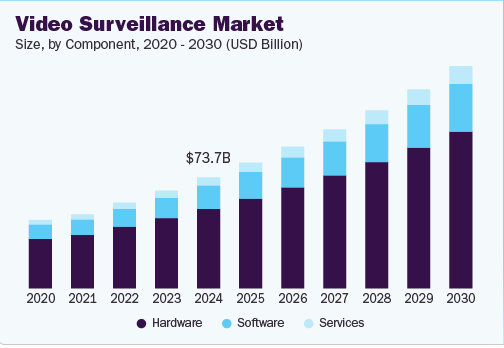
Source: Grand View Research
This shows how fast security technology is growing — and audio features are becoming a bigger part of it. Now, let’s break down how dome security cameras capture sound:
Built-in Microphones
Many dome security cameras today come with built-in microphones. These are small but powerful enough to capture conversations and sounds close to the camera.
Typically, the microphone is hidden inside the dome casing, so it’s not easily noticed. The sound range is usually about 10 to 30 feet, depending on the model. However, these microphones are mainly designed for basic security needs — like hearing someone talking near the front door — not for recording long-distance conversations.
Always check the product details because not every dome camera comes with audio features by default.
Two-Way Audio Systems
Some dome cameras do more than just record — they also allow two-way communication. Two-way audio means you can listen to what’s happening near the camera and also speak back through a speaker. This is handy for home security, offices, or even small shops.
For example, you could talk to a delivery person at your doorstep without opening the door. Two-way audio systems usually work through a connected app, where you can press a button to speak and hear responses in real time. It adds another layer of security and makes cameras more interactive.
Audio Settings in the App or Software
Even if a dome camera has a microphone, it doesn’t always start recording sound automatically. In most cases, you have to turn on the audio recording manually through the app or camera settings.
Some apps even let you adjust how sensitive the microphone is, so you can fine-tune it based on where the camera is placed. It’s important to know that if the setting is turned off, the camera might still capture video but won’t record any sound.
Always double-check your settings, especially if you’re trying to stay compliant with local privacy laws.
Sound Range Limitations
While video quality in dome cameras has improved a lot, audio still has its limits. Most built-in microphones are designed for short distances. They pick up conversations and normal sounds that happen within 10 to 30 feet of the camera.
If someone is too far away or if there’s a lot of background noise (like traffic or machines), the sound quality can drop. You might hear muffled voices or distorted noises. So, if you’re depending on your camera for clear audio, it’s best to place it close to where the main activity happens.
Noise Filtering
Advanced dome cameras sometimes come with noise filtering technology to make audio clearer. Noise filters help remove unwanted sounds like wind, traffic, or humming from machines. This way, the microphone focuses more on important sounds, like conversations or footsteps.
It doesn’t make the sound perfect, but it definitely makes it easier to understand what’s going on. Some systems even allow you to customize the noise filter settings depending on the environment. If your camera will be outside or near busy areas, picking a model with noise filtering can make a big difference.
Compression and Storage
Audio recordings from dome security cameras are usually compressed, just like video footage. This is important because uncompressed audio files would quickly fill up your storage space. The camera uses audio compression formats (like AAC or G.711) to shrink the size without losing too much quality.
However, compression can slightly affect how the sound plays back — for example, softer background noises might not be recorded clearly. If you’re using cloud storage or SD cards, compressed audio helps you save space and keep longer recordings without constantly upgrading your storage plans.
Privacy Settings and Controls
Good quality dome security cameras usually give you control over when and how audio is recorded. You can turn off the microphone completely, mute it during certain times, or create privacy zones where no sound is recorded. These features are really useful if you’re worried about breaking privacy laws or simply want to be respectful to visitors, employees, or neighbors.
Some systems also give reminders or alerts when audio recording is active. Always explore these privacy settings before setting up your camera — it can save you a lot of trouble later.
Legal Considerations for Recording Sound
While video recording is legal in most public places, audio recording has stricter rules. So here are the key things you need to know.
Consent Laws
In many places, you need permission to record someone’s voice. Some states and countries follow one-party consent laws, meaning only one person (you) needs to know about the recording.
Other places have two-party (or all-party) consent laws, which means everyone being recorded must be informed and agree. If you record sound without the right consent, you could face fines, lawsuits, or even criminal charges.
Federal vs. State Laws
In the U.S., there are federal wiretapping laws, but state laws often decide what’s allowed when it comes to security cameras recording sound.
Some states are very strict (like California and Florida), while others are a little more flexible. Always check the laws where you live or operate. Just because it’s legal in one place doesn’t mean it’s okay everywhere.
Commercial vs. Residential Rules
If you’re setting up cameras in a business (like a shop, office, or restaurant), you usually need clear signs saying that audio and video surveillance is happening. Employees and customers must be informed.
At home, the rules can be more relaxed — but you still can’t legally record private conversations without consent, especially if guests or workers are inside your house.
Penalties for Illegal Audio Recording
If you record sound without following the right legal steps, the penalties can be serious.
You might have to pay heavy fines, face lawsuits for invasion of privacy, or even get criminal charges. In many cases, any audio evidence you collect could also be thrown out if you try to use it in court — meaning it won’t help you at all.
Conclusion
Dome security cameras can record sound, but you have to be careful. There are rules you need to follow. In some places, you must tell people if you’re recording their voice.
If you’re not sure about the law, it’s better to turn off the sound or put up a clear sign. Recording audio can make your security better, but it’s not worth getting into trouble. Always make sure you stay on the safe side.
FAQs
Do dome security cameras record sound?
Some dome security cameras can record sound if they have a built-in microphone. But not all models have this feature. You also have to turn on sound recording in the settings if it’s available. Always check the camera details before buying if you need audio.
Is it legal to record sound with dome security cameras?
It depends on where you live. Some places allow recording with just one person’s consent, while others need everyone’s permission. If you record sound without telling people, you could face fines or legal trouble. Always check your local laws before using the audio feature.
How can I know if my dome camera has audio?
You can check the product box, manual, or the camera’s app settings. If it says “built-in microphone” or “two-way audio,” then it can record sound. You can also look for a small hole near the lens — that’s usually where the microphone is placed.
Should I use audio recording on my dome camera?
If you really need it for extra security, and the law allows it, then yes, you can use it. Just make sure to inform people by putting up signs or letting them know. If you’re unsure about the rules, it’s safer to turn off the mic.